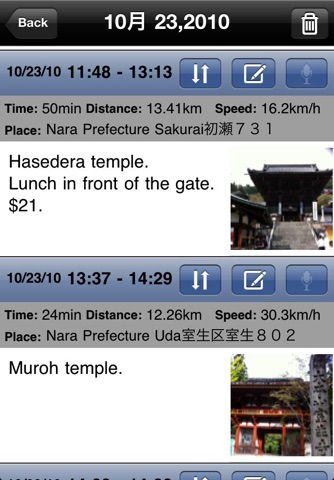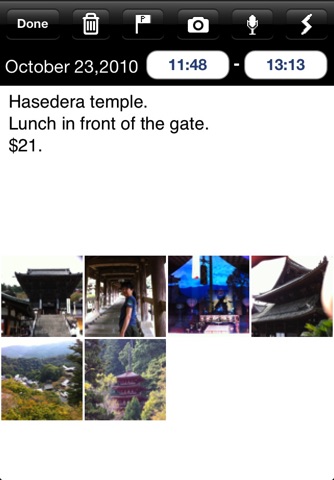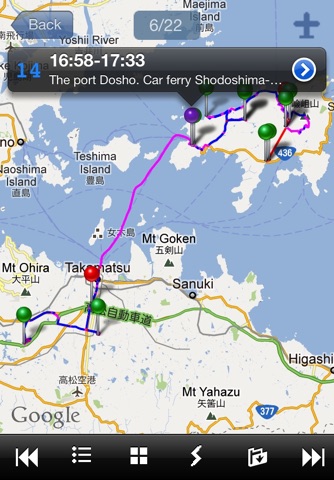
Autodiary-GPS app for iPhone and iPad
Developer: Writeback Co.,Ltd.
First release : 04 Dec 2010
App size: 8.09 Mb
Autodiary is application software for GPS diary developed to work through all the year round.
It records route log and locations where you stay for more than a fixed period of time, memorandums, sounds, and locations where you take photos.
Energy consumption of the battery is minimized even if you keep using it because it’s different from other ordinary GPS applications that records routes.
Original logic for adjusting margins of errors cultivated by developing GPS terminals enables it to record locations with high precision.
Needless to say, it works at backgrounds.
You just work, and then your actions will be recorded as diary: this is such a convenient application.
Detailed Functions
1. Measurement Capabilities
-Recording stopping points
Record your stopping point for a certain period of time
At that same place notes, voice memos, and photos can be recorded
There are four settings available:
-No - small battery consumption
Only your stopping points are recorded, not the travel route you took.
-Time - small battery consumption
Set a time for the app to start recording your travel and it will only track you during that time.
-Automatic - moderate battery in consumption (the default)
Records your movements and senses when you have stopped so it can pause the GPS tracking and save battery power
-Always - large battery consumption
Creates a detailed record of your travel routes and stopping points throughout the day
Battery consumption (iPhone5)
-Stopping: 0.1〜2.5%/h
-Moving: 5 〜 8%/h
2.Viewer Function
-Selecting date from calendar and shows movement-map of the day or aerial photography
-Shows stopping point with pin on map
-Possible to resister name for stopping point Shows registered name regarding as the same point within a fixed radius of location
-Shows list of stopping points
Display contents: dates, stopping points (registered names or addresses or latitude and longitude), memorandums, photos and voice records
-Selecting stopping points, then displays registered memorandum in detail, photos, and plays voice memorandum
-Possible to register memorandum, photos, and voice memorandum on stopping point on later day
3.Search Mode
-Setting searching requirements, then possible to show focused records
Searching requirements:
date, distance from registered point,
whether or not you have memorandums, photos and voice memorandums
-Shows list of searching results
4.Others
-Imports and exports data of Facebook,Twitter
-Restricts displays of viewing and research with password
-Changeable to set the distance for judging same points (Default=25m in radius)
-Three levels for setting preserving quality of Jpeg photos
-Shows changing 16 photos professional cameraman took by measurement mode
-Auto stop.
-Exports GPX,KML,KMZ file.
-Data backup/restore.
Cautions
-At the first starting, dialogue asking if Autodiary should use GPS function will be shown.
Never fail to push approval button. Otherwise, measurement function will not work.
-When working under background, Autodiary may be shut down compulsorily by iOS in case that memory shortage happens caused by using other application software.
In this case, Autodiary is restarted Automatically after moving.
-When the GPS wave cannot be acquired Autodiary is stopped once.
And Autodiary is reactivated when the cellular phone base station is changed.
-Continued use of GPS running in the background can dramatically decrease battery life.